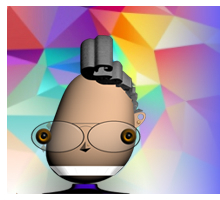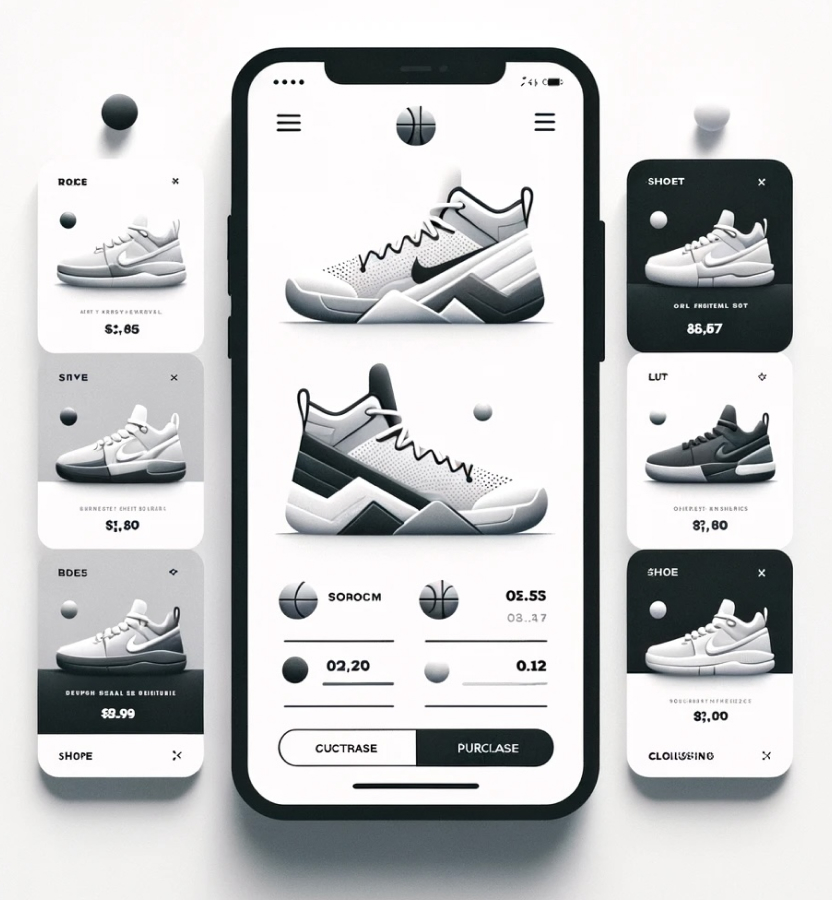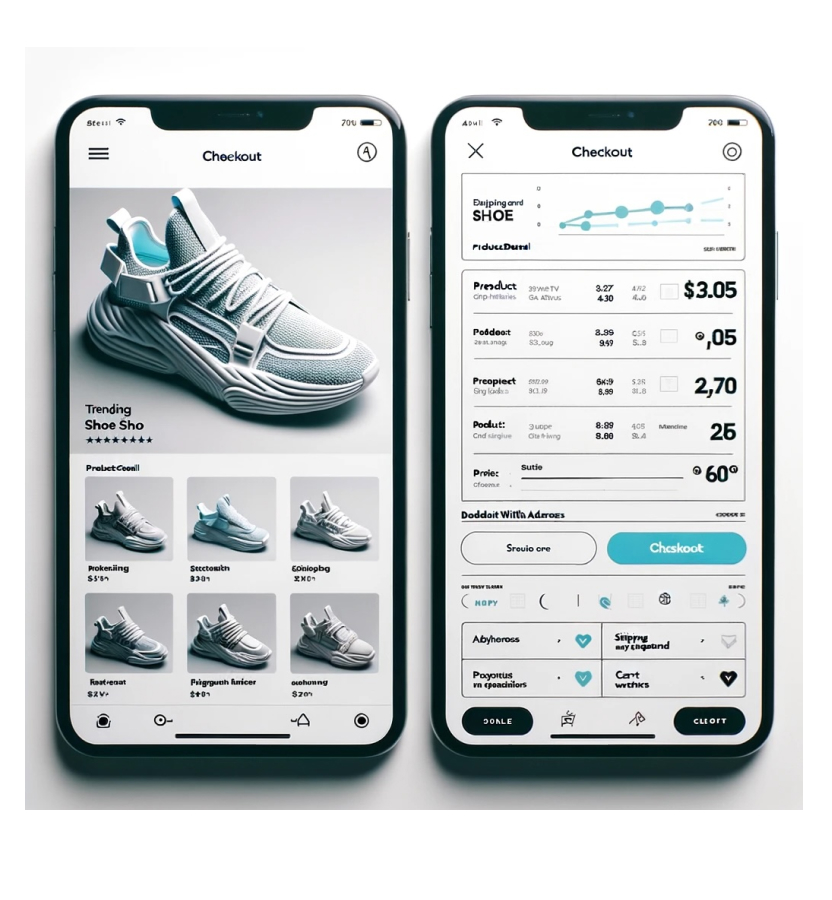AI-Driven UX/UI
Transforming UX/UI Design with AI Insights and Human-Centered Strategies
See how I use AI and UX/UI design to transform the athletic shoe market and simplify childcare scheduling with user-focused, innovative solutions.
AI-Enhanced UX Design: Shaping the Future of Markets
Business Plan
A comprehensive document outlining the business objectives, market analysis, and financial projections.
Athletic Shoe Resell Mobile App
Business Philosophy
- Mission Statement: To resell athletic shoes of premium quality, offering customers a curated selection.
- Vision Statement: To establish a trusted and sustainable business that stands the test of time.
- Values: Customer Focus, Integrity, Excellence, Innovation, Accountability, Sustainability, Teamwork
Strategy
- Target Market: Males aged 15-30 who have a keen interest in sports and athleisure fashion.
- Unique Selling Proposition: Offering an exclusive inventory of limited-edition and rare athletic shoes, underpinned by a stringent quality assurance process and rapid shipping options.
- Growth Plan: Expand geographically into key urban centers and diversify product offerings to include sports apparel and accessories.
Planning
- Content Plan: A blend of educational and entertaining content spanning blog posts, social media, and video to engage a broad audience.
- Marketing and Distribution: Utilizing a mix of online and offline channels, including Social Media Advertising, Influencer Partnerships, SEO and Content Marketing, Email Marketing, and Strategic Partnerships.
- Monetization: Revenue will be generated through direct sales via the website and potential future retail outlets.
- Measurement and Evaluation: Track Sales Revenue, Customer Lifetime Value, Conversion Rate, Inventory Turnover, Website Traffic, and Net Promoter Score to measure the business' success.
- Budget and Resources: Operating on a low budget prioritizing high-ROI activities such as digital marketing and drop-shipping to mitigate inventory costs.
Assumptions
- The target market will be highly responsive to digital marketing channels.
- Direct sales will generate sufficient revenue to maintain and grow the business.
- The chosen KPIs will offer an accurate measure of business performance and customer satisfaction.
- Readability: Use bullet points for easier comprehension.
- Deliverables: Categorize them into 'Must-Haves', 'Should-Haves', and 'Could-Haves'.
- Contact Information: Alongside contact details, include notes about each stakeholder's interest in the project.
- Organization Chart: Utilize a visual chart to clarify the reporting structure.
- RACI Chart: Employ a RACI (Responsible, Accountable, Consulted, Informed) chart for enhanced clarity.
- Visual Aids: Incorporate a Gantt chart or a simplified timeline graphic for better understanding.
- Tabulation: Utilize tables to clearly delineate budget allocations and required resources.
- Risk Rating: Classify risks from Low to High based on their impact and likelihood.
- Tools and Platforms: Specify tools like Slack for daily updates and Zoom for meetings.
- Digital Workflow: If feasible, implement a digital approval process.
- Rollback Plan: Include a detailed plan for reverting rejected changes.
- Hyperlinks: Include clickable hyperlinks for digital references.
- Location: Place this section at the beginning for immediate visibility on the latest updates.
Project Charter Guidelines
A formal document that defines the project scope, objectives, stakeholders, and deliverables.
Executive Summary
Provide a brief overview of the project and its objectives for stakeholders who want a quick summary.
1. Project Objectives
State your objectives clearly, including success metrics.
2. Project Scope
Stakeholders:
Project Team:
Roles and Responsibilities:
Project Timeline:
Budget and Resources:
Risk Assessment:
Communication Plan:
Approval:
Change Control:
References:
Version History:
UX/AI Design Approach
- Stakeholder Alignment Meeting: Secure initial buy-in and establish stakeholder communication plan.
- Project Charter: Formalize objectives, scope, roles, responsibilities, and key deliverables.
- Competitive Analysis: Conduct SWOT and PESTLE analyses for market positioning.
- Requirements Engineering: Use MoSCoW or Kano methods to detail acceptance criteria.
- Product Roadmap: Utilize roadmap tools for a visual, collaborative, and dynamic roadmap.
- Budget Estimation: Employ the COCOMO model for more accurate costing.
- Risk Assessment: Perform a detailed risk analysis and create a mitigation plan.
- Stakeholder Sign-off: Organize a formal review meeting for plan approval.
- Data Source Identification: Leverage analytics, CRM data, support tickets, social listening.
- Provisional Personas: Create proto-personas and validate through real user data.
- User Recruitment: Utilize screener surveys and recruitment platforms.
- Ethnographic Research: Use a mix of field and virtual methods for data richness.
- Interview Standardization: Develop a semi-structured interview guide.
- Quantitative Surveys: Employ advanced methods like conjoint analysis for feature prioritization.
- Behavioral Analysis Tools: Implement eye-tracking, click maps, and heat maps.
- Omnichannel User Journeys: Detail cross-platform touchpoints and transitions.
- Use Case Documentation: Create detailed user stories and acceptance criteria.
- Actionable Insights: Utilize affinity diagramming for data synthesis.
- Content Inventory: Document asset types, owners, and statuses.
- Content Audit: Use heuristic evaluations for tone and messaging assessment.
- Content Repository: Establish a Digital Asset Management (DAM) system.
- Taxonomy and Navigation: Create card sorts and tree tests for validation.
- Workflow Diagrams: Use BPMN notation for complex workflows.
- IA Deliverables: Produce high-fidelity blueprints and interactive collages.
- Agile IA: Utilize Kanban or Scrum for IA refinement cycles.
- Concept Sketching: Employ paper sketching or digital tablet methods.
- Wireframe Libraries: Create reusable kits with atomic design principles.
- Spec Annotations: Use standardized language for dev handoff.
- High-Fidelity Prototyping: Utilize tools that allow for micro-interactions.
- Channel Flows: Include SMS, email, and push notifications in user flows.
- Usability Testing: Conduct longitudinal studies for real-world data.
- Remote Prototyping: Implement asynchronous user testing for broader reach.
- Agile Iteration: Employ design sprints for rapid improvements.
- Mood Boards and Style Tiles: Use tools like Adobe XD for dynamic boards.
- Branding Assets: Create SVGs for scalable and performance-efficient assets.
- Component Library: Integrate the library with front-end frameworks.
- Naming and Coding Standards: Use BEM or OOCSS methodologies.
- Inclusive Design: Adhere to WCAG 2.1 standards and include ARIA landmarks.
- Localization: Implement Right-to-Left (RTL) designs for specific languages.
- Responsive Design: Use CSS grid layout for dynamic adaptability.
- Dev Handoff: Utilize Zeplin or Avocode for seamless transition to development.
- Version Control: Implement GitFlow or GitHub Flow strategies.
- Semantic Components: Use web components or framework-specific approaches.
- CI/CD Automation: Utilize Jenkins or GitLab CI for automation.
- Docker Containers: Employ Kubernetes for orchestration.
- Security Measures: Integrate OWASP security guidelines.
- Code Audits: Utilize static code analysis tools for quality assurance.
- Technical Debt Management: Prioritize debt using a quadrant model.
- Launch Strategy: Define success metrics, MVP features, and phase gates.
- Pre-Launch Analytics: Integrate Google Analytics 4 for advanced tracking.
- Documentation: Create help docs, video tutorials, and quick-start guides.
- Issue Tracking: Use automated ticketing systems for real-time issue resolution.
- Feedback Loops: Employ NPS or CSAT surveys for quantitative feedback.
- Data-Driven Optimization: Utilize machine learning for personalization and A/B testing.
Holistic Design: User-centric, AI-enhanced approach.
An overarching approach that integrates user needs, business goals, and technological capabilities.
Project Initiation & Planning
In-Depth User Research
Information Architecture
Wireframing & Prototyping
Visual Design System
Development & DevOps
Launch & Post-Launch Optimization
UX/AI Design Process and Deliverables
A detailed roadmap of the design process, integrating AI-driven solutions, and specifying the expected deliverables at each stage.
Project Initiation
- Kickoff Meeting: Formal introduction and orientation for all stakeholders.
Project Planning
- Define Clear Goals: Detailed SMART objectives.
- Timelines: Gantt charts or Agile sprints.
- Budgets: Breakdown including contingency funds.
- Resource Allocation: RACI matrix to clarify roles.
- Resource Skill Assessment: Identify gaps and training needs.
User-Centered Research
- Market Analysis: Competitor landscape and SWOT analysis.
User Personas
- Conduct User Interviews: Scripted vs unscripted formats.
- Behavioral Analysis: Ethnographic studies.
- Persona Segmentation: Technical ability, demographic divisions.
Empathy Maps
- Emotional Mapping: Qualitative data methods.
- Pain Points: Heuristic evaluations.
- Journey Mapping: Touchpoint analysis.
Metrics Definition
- Key Performance Metrics: Financial and non-financial.
- Measurement Methods: Quantitative vs qualitative.
- Competitive Benchmarking: Industry standards.
Information Architecture
- Structural Organization: Card sorting techniques.
- Hierarchical Structure: Content clusters.
- Taxonomy Testing: User validation methods.
Mindmap Sitemaps
- Visual Representation: Dynamic vs static sitemaps.
- User Flow Integration: Use-case pathways.
User Flow and Interaction Design
- Flowcharts: Conditional logic.
- Task Analysis: Micro-interactions.
- Decision Points: Error paths.
- Error Handling: Recovery flows.
Design Phase
- Storyboards: High-fidelity vs low-fidelity.
- Interaction Mapping: Time-based interactions.
Prototyping
- Interactive Models: Tools and platforms.
- Feedback Integration: Feedback loops.
- A/B Testing Plan: Hypothesis and metrics.
Visual Design
- Color Scheme: Color psychology.
- Typography: Font stacks for compatibility.
- Iconography: Semantic symbols.
Development and Implementation
- Responsive Design: Device-agnostic methods.
- Version Control: Git workflows.
- Front-End Development: Modular programming.
- UI Implementation: Component libraries.
- Dark Mode/Light Mode: User customization.
Testing and Validation
- Usability Testing: Remote vs in-person.
- Heatmap Analysis: Eye tracking.
- QA Testing: Regression tests.
- Security Testing: Penetration testing.
User Acceptance Testing (UAT)
- Real-User Validation: User group selection.
- Exit Criteria: Release checklists.
Launch and Ongoing Enhancement
- Launch: Zero-downtime deployment methods.
- Rollback Plan: Emergency recovery.
- Marketing Strategy: Multi-channel approach.
- Post-Launch Monitoring: Real-time analytics.
- Churn Analysis: Retention strategies.
- Maintenance and Updates: Versioning strategy.
- Scalability Planning: Infrastructure considerations.
- Deprecation Strategy: Legacy support.
Understanding Users with AI Tools
- Job Title: Owner, Primrose Children's Day Care
- Age: 35
- Marital Status: Married with two children (ages 2 and 5)
- Income: Middle-class household income
- Educational Background: College-educated
- Compassionate and caring toward children
- Highly communicative with parents and staff
- Exceptionally organized and task-oriented
- Values educational and enjoyable activities
- Actively updates knowledge on early education trends and safety protocols
- Foster a safe and educational space for children
- Strengthen and maintain transparent parent relationships
- Achieve business sustainability and profitability
- Incrementally increase enrollment capacity
- Attract and retain high-caliber teaching staff
- Coordinating staggered pickup and drop-off schedules
- Maintaining meticulous health and immunization records
- Manpower allocation for fluctuating daily shifts
- Handling irregular billing scenarios due to unpredictable attendance
- Managing a waitlist while optimizing current enrollments
- Prefers online platforms for enrollment and account management
- Heavily relies on reminders and notifications for schedule alterations
- Frequently accesses operational information via a mobile application
- Uses analytical reports for business insights and planning
- Leverages automated solutions for flexible billing and attendance tracking
- UX/UI Focus: A straightforward, user-friendly interface for enrollment and account management
- Accessibility: Mobile-responsive design for on-the-go administrative tasks
- Features: Integrated calendar, reminders, and notifications to ensure streamlined operations
- Analytics: A simple yet powerful reporting tool for revenue and operational insights
- Billing: An adaptive billing system to accommodate varying attendance scenarios
User Persona: Sarah Thompson
Semi-fictional characters based on user research that represent different user types.
Basic Information
Professional Journey
Sarah transitioned from a 5-year career as an elementary school teacher to start Primrose Children's Day Care. Responding to a lack of quality, affordable childcare in her community, her small in-home daycare initiative has now expanded into a thriving center serving 35 children.
Personality Traits
Goals and Aspirations
Pain Points & Challenges
Software Interaction Patterns
Design Implications
- Name: Sarah Thompson
- Age: 35
- Occupation: Owner, Primrose Children's Day Care
- Goal: To find and implement an intuitive, mobile-responsive software solution that streamlines enrollment, attendance tracking, and billing for her daycare center, while also offering robust reporting features for business insights.
User Journey Map
A visual representation that outlines the steps a user takes to achieve a specific goal within the product.
Sarah's User Journey Map
| Stage | Actions | Thoughts | Emotions | Touchpoints | Challenges | Opportunities for UX/UI Improvements |
|---|---|---|---|---|---|---|
| Initial Research | Looks for software to help manage her daycare business. | "I need a platform that's easy to use and will save me time." | Hopeful but cautious | Online Search, Social Media | Finding a trustworthy platform | Simplified onboarding process |
| Enrollment | Enrolls her daycare center into the chosen software. | "I hope this is as straightforward as it looks." | Optimistic | Online Platform | Time-consuming enrollment | Streamlined enrollment flow |
| Staff Onboarding | Adds her team members to the platform. | "How easily can my staff adapt to this?" | Curious | Online Platform, Mobile App | Employee resistance to new software | Step-by-step guides or tutorials |
| Scheduling | Attempts to coordinate staff and child schedules. | "This has to work seamlessly for both staff and parents." | Anxious | Online Platform, Mobile App | Handling complex schedules | Smart scheduling with AI recommendations |
| Billing | Sets up billing cycles for parents. | "I can't afford any mistakes in billing." | Stressed | Online Platform | Irregular billing scenarios | Flexible, automated billing options |
| Feedback & Analytics | Reviews analytics and feedback from staff and parents. | "What can we do to improve further?" | Inquisitive | Online Platform, Mobile App | Lack of actionable insights | Customizable reports and dashboards |
- System Architecture: Diagram and description of the overall architecture.
- Database Schema: Detailed tables, fields, and relationships.
- API List: Description, endpoints, and authentication methods for all APIs.
- Third-party Integrations: List of all external services and libraries.
- Data Flow Diagram: How data moves through the system.
- Data Inventory: List of all types of data collected.
- Encryption Methods: How data will be encrypted and stored securely.
- Compliance Checklist: Steps for GDPR, CCPA, or other applicable laws.
- Data Access Levels: Who has access to what data.
- Content Inventory: Types and quantity of content elements.
- Editorial Calendar: Timeline for updates and new content.
- Content Guidelines: Style guide and best practices.
- Content Roles: Who is responsible for creating, updating, and approving content.
- Accessibility Audit: Current state analysis.
- Compliance Guidelines: Steps to meet WCAG or other accessibility standards.
- Implementation Plan: How to integrate accessibility into the design.
- User Testing: Specific tests for accessibility.
- Keyword Research: List of targeted keywords.
- Metadata Optimization: App title, description, and tags.
- Visual Assets: Optimization of screenshots and icons.
- Monitoring Plan: How and what metrics to monitor.
- Market Analysis: Identification of target markets.
- Localization Requirements: Cultural, linguistic, and legal nuances.
- Translation Workflow: How translations will be managed.
- Release Strategy: Phased rollout plans for each market.
Additional Documentation
Any other relevant documents such as technical specifications, compliance documents, or third-party audits.
Athletic Shoe Resell Mobile App
1. Technical Specification Document
What It Includes:
Why It’s Important: Guides developers and aligns technical aspects with project goals.
2. Data Privacy & Security Plan
What It Includes:
Why It’s Important: Ensures user data protection and legal compliance.
3. Content Strategy
What It Includes:
Why It’s Important: Ensures consistent and high-quality content.
4. Accessibility Plan
What It Includes:
Why It’s Important: Increases app usability and legal compliance.
5. SEO Strategy for App Store Optimization
What It Includes:
Why It’s Important: Increases app visibility and downloads.
6. Internationalization & Localization Plan
What It Includes:
Why It’s Important: Helps tailor the app for global audiences.
Additional Components
Other elements like wireframes, prototypes, or any specialized components specific to the project.
Athletic Shoe Resell Mobile App
1. Version Control System
What It Includes:
- Repository Setup: Initialization of the code repository on platforms like GitHub.
- Branching Strategy: How code branches will be organized.
- Commit Guidelines: Standards for commit messages and code documentation.
- Access Control: Defining who has access to the repository and at what level.
Why It’s Important: Facilitates code management and team collaboration.
2. CI/CD Pipeline
What It Includes:
- Build Automation: Scripts to automate the build process.
- Test Automation: Automated tests to run at different stages.
- Deployment Steps: Configuration for automated deployments.
- Monitoring & Alerts: Real-time alerts for any pipeline failures.
Why It’s Important: Streamlines code integration and deployment, reducing manual errors.
3. User Training & Documentation
What It Includes:
- User Manuals: Comprehensive guides outlining app functionality.
- Video Tutorials: Step-by-step videos for complex tasks.
- FAQ Section: Answers to commonly asked questions.
- Quick Start Guide: Brief guide for easy onboard.
Why It’s Important: Enhances user adoption and usability.
4. Feedback Mechanism
What It Includes:
- Feedback Button: Easy-to-locate button for feedback within the app.
- Feedback Form: A structured form for collecting user input.
- Bug Reporting Tool: A section specifically for bug reports.
- Feature Request Hub: A place where users can suggest and vote on new features.
Why It’s Important: Captures valuable insights directly from the end users for continuous improvement.
5. Analytics Dashboard
What It Includes:
- KPI Tracker: Real-time monitoring of key performance indicators.
- User Behavior Analysis: Insights into user activity and paths.
- Conversion Metrics: Rate of goal achievements like purchases or sign-ups.
- Reporting Features: Ability to export data and create customized reports.
Why It’s Important: Enables data-driven decision-making.
6. Financial Projections
What It Includes:
- Revenue Forecasts: Anticipated earnings based on updated metrics.
- Cost Estimates: Breakdown of fixed and variable costs.
- Profit Margin Analysis: Expected profitability over time.
- Break-even Analysis: When the app is expected to break even.
Why It’s Important: Provides a financial roadmap and helps in securing investments.
7. Launch Plan
What It Includes:
- Pre-Launch Activities: PR, early access, beta testing, etc.
- Launch Day Checklist: All the tasks to be completed on the day of the launch.
- Post-Launch Evaluation: Metrics to measure and evaluate success post-launch.
- Assigned Responsibilities: Who is responsible for each task.
Why It’s Important: Ensures a smooth and impactful product launch.
8. Marketing Plan
What It Includes:
- Target Audience: Identification of key demographics and user personas.
- Channels: The platforms where marketing will be most effective.
- Budget: An outline of expected costs for different activities.
- Success Metrics: KPIs to evaluate marketing effectiveness.
Why It’s Important: Drives user acquisition and retention.
9. Maintenance Schedule
What It Includes:
- Update Calendar: Planned dates for rolling out updates.
- Bug Fixing: Schedule for regular bug fixes.
- New Features: A roadmap for introducing new features.
- Deprecation Plan: Timeline for phasing out old features.
Why It’s Important: Keeps the app current and functional over time.
10. Customer Support Strategy
What It Includes:
- Help Center: Online resources for self-help.
- Chat Support: Real-time help for users.
- Email Support: Support via email for less urgent issues.
- SLAs: Service Level Agreements outlining expected response times.
Why It’s Important: Ensures customer satisfaction and loyalty.
11. Exit Strategy
What It Includes:
- Contingency Plans: Backup plans for different scenarios.
- Asset Liquidation: Steps for selling off assets.
- Staff Transition: Plans for informing and transitioning staff.
- Customer Notification: A strategy for informing customers and possibly migrating them to another service.
Why It’s Important: Minimizes harm to stakeholders in case of project termination.
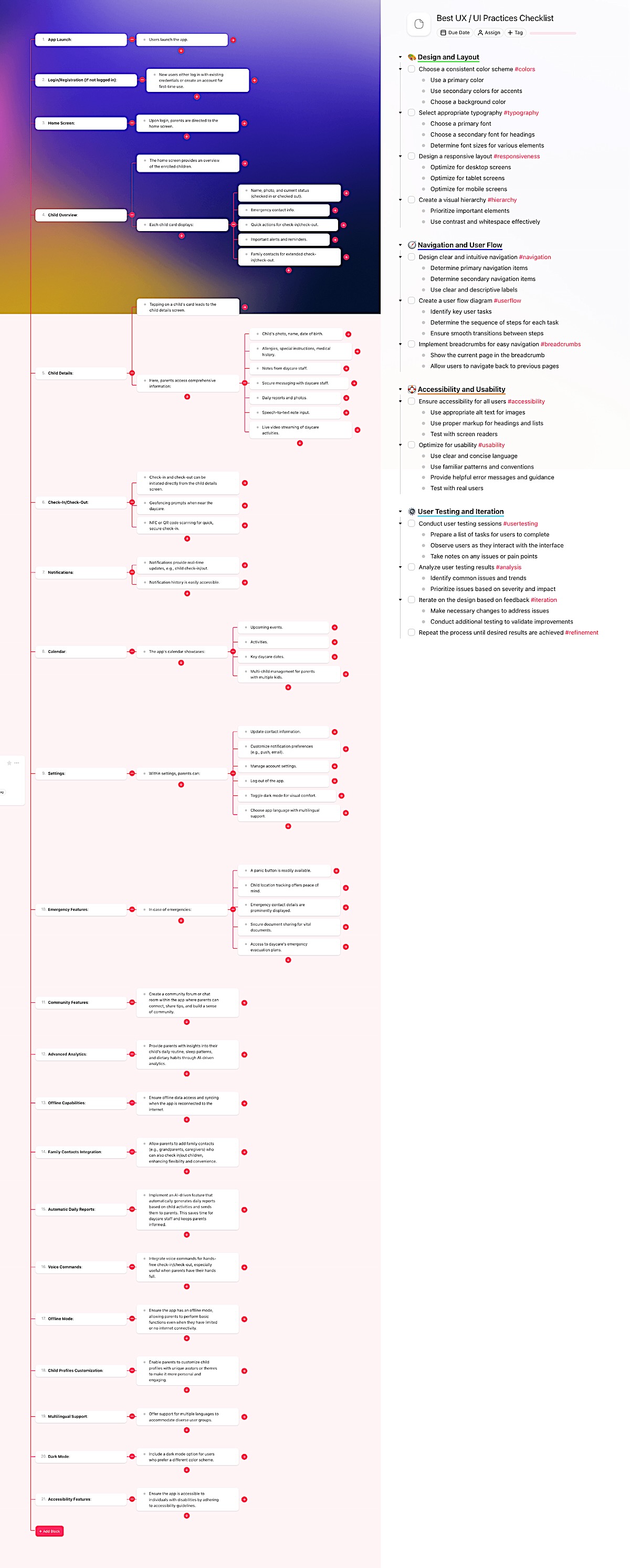
Childcare Scheduling Product Lifecycle
- Support Business Goals: Increase enrollment, reduce administrative overhead, improve communication with parents.
- Address User Needs: Provide a simple, reliable tool for parents on the go and a streamlined system for daycare administrators.
- Guide Scope & Prioritization: Prevent scope creep by focusing on the features that drive the most value for both the daycare and its users.
- Business Goals: Examples include increasing center enrollment by 15% within the next year, or automating 75% of scheduling tasks to free up staff time for educational activities.
- Product Goals: For instance, achieving a user satisfaction rating above 80%, reducing the time-to-book by 50%, or integrating advanced payment and invoicing features.
- Measurable Targets: Translate each objective into an actionable Key Performance Indicator (KPI) with clear metrics (e.g., “Increase daily bookings from 20 to 30 by quarter-end”).
- Workshops or Interviews: Hold short, focused sessions with daycare administrators (like Sarah), staff, and even parents. Identify immediate pain points and long-term aspirations.
- Prioritization Framework: Use simple methods (like a MoSCoW chart—Must Have, Should Have, Could Have, Won’t Have) to rank features, ensuring the most impactful items get addressed first.
- Shared Vision Document: Capture agreed-upon goals, user personas, and success metrics in a concise, easily accessible format (e.g., a living project brief).
- High-Level Roadmap: Outline major milestones—early prototype, initial feature set, beta launch, final release—and connect each milestone to the strategic goals.
- Agile Planning: Break down the roadmap into sprints or shorter development cycles. After each cycle, revisit how new insights or user feedback might shift priorities.
- Periodic Checkpoints: Schedule monthly or quarterly reviews to confirm that development is still aligned with evolving business needs. Adjust the roadmap as necessary.
- Technical Feasibility: Before fully committing to features like advanced AI scheduling or integrated payment systems, confirm they are technically viable with the existing team/resources.
- Market Feasibility: Investigate comparable childcare apps or scheduling platforms. Analyze whether new features will truly differentiate your solution and attract more parents.
- ROI & Budgeting: Estimate the development and maintenance costs for each feature. Weigh this against the potential gains in efficiency, enrollment, or revenue.
- Before Wireframing: Finalize the strategic vision document. Confirm the main use cases (booking, child management, notifications) are prioritized correctly.
- During Prototyping & Testing: Use strategic goals to frame usability questions. For instance, if you’re aiming to reduce time-to-book, test how quickly users can complete a booking flow.
- At Launch & Beyond: Measure actual metrics (e.g., daily bookings, staff hours saved). Compare these to your targets. If there’s a gap, adjust features or the user flow accordingly.
Why It’s Important
Strategic alignment ensures that every feature, design decision, and development task directly supports the project’s overarching business and user objectives. For the Primrose Daycare scheduling app, alignment is critical to:
Key Recommendations
Define Clear Business & Product Goals
Stakeholder Alignment Sessions
Roadmap Creation & Iteration
Validation & Feasibility Checks
How to Integrate Into the Existing Process
Bottom Line
By weaving strategic alignment into every phase—from initial planning to post-launch—you ensure the final product not only meets users’ needs but also drives meaningful improvements in daycare operations and profitability. This integrated approach clarifies priorities, enhances collaboration, and keeps the solution adaptable to evolving business realities.
- Environment & Constraints: Include details about Sarah’s daycare setting—like noise levels, frequent interruptions, or reliance on mobile devices while moving around.
- Technology Comfort: Assess whether staff or parents are tech-savvy, or if they struggle with certain features (like complex forms). This will inform design simplicity and training needs.
- Emotional Drivers: Beyond logistics, explore what drives Sarah emotionally—e.g., a desire for trust, security, or peace of mind when handling administrative tasks.
- Parents Persona(s): Differentiate between parents who need full-time enrollment vs. sporadic drop-ins, or those who prioritize budget vs. convenience.
- Staff/Teacher Persona(s): Capture how staff might use the app for schedule management, messaging, or reporting. Consider differences in authority level (lead teacher vs. assistant).
- Administrator/Owner Persona(s): Focus on revenue tracking, regulatory compliance, and staff scheduling. This goes beyond Sarah to represent similar daycare owners.
- Key Triggers: Identify moments prompting app usage (e.g., unexpected staff absence, urgent parent request, last-minute enrollment change).
- Daily Routines: Outline how often a daycare manager checks the app, how staff log child attendance, or how parents receive real-time updates.
- Edge-Case Behaviors: Consider how personas react if they can’t find a suitable time slot, forget login credentials, or encounter billing discrepancies.
- Possible Physical/Visual Constraints: A staff member who needs larger text or high-contrast colors to use the app easily in a busy environment.
- Language Support: If the daycare serves families speaking multiple languages, note potential translation or localization requirements.
- Assistive Technologies: Whether screen readers, voice controls, or other tools might be used by staff or parents with different abilities.
- Product Goals Alignment: If the goal is to reduce administrative overhead, link how a persona’s tasks (e.g., staff scheduling) can be automated.
- Measuring Impact: Define how you’ll measure success from each persona’s perspective (e.g., Sarah’s perspective: “Time saved on scheduling,” “Fewer booking conflicts,” “Increased enrollments”).
- Ongoing Feedback: Use surveys, interviews, or usage data to confirm that personas remain relevant. The reality of day-to-day daycare operations can shift over time.
- Iterative Persona Development: Update personas with new insights (e.g., discovered pain points or new user types) and share these updates with the team.
- Before Wireframing: Incorporate user personas into strategy sessions and brainstorming, ensuring the design addresses each persona’s key tasks.
- During Storyboarding & Prototyping: Reference personas at each step to validate whether the proposed flow suits that user’s typical behavior and constraints.
- During Usability Testing: Recruit testers who mirror each primary persona, asking scenario-specific questions (e.g., “How would a busy staff member handle this feature?”).
- Post-Launch & Future Iterations: Analyze usage data by persona segment (e.g., parents with multiple children vs. single-child families) to refine or expand personas.
Why It’s Important
User personas are fictional, generalized representations of key user segments. They help the team empathize with real needs, motivations, and constraints. In a childcare context, an accurate persona ensures the product addresses the unique challenges and workflows of daycare owners, staff, and parents.
Key Recommendations
Deepen Contextual Background
Include Multiple Persona Types
Add Behavioral Triggers & Scenarios
Accessibility & Inclusivity Factors
Tie Personas to Metrics
Continuous Validation & Updates
How to Integrate into the Existing Process
Bottom Line
Robust, well-rounded personas help you design solutions that address genuine needs and pain points. By capturing the real-life context in which daycare owners, staff, and parents operate—and updating these personas as new information emerges—you’ll maintain a user-centered focus that drives meaningful improvements in both the user experience and your business outcomes.
- Scheduling Efficiency: Measure how quickly users can complete a booking (time from “open app” to “confirmed appointment”). This is especially relevant for busy parents or staff who need to manage multiple children’s schedules.
- Staff Utilization: Track staff scheduling accuracy (e.g., percentage of successfully covered shifts without overlap or missed coverage).
- Parent Engagement: Monitor daily/weekly active users, repeat bookings, or the number of times parents check schedules or notifications.
- Revenue Impact: Calculate average revenue per booking or track how the app influences overall daycare enrollment.
- Operational Savings: Assess reduction in phone inquiries or manual administrative tasks as a result of automated booking.
- Customer Satisfaction: Use Net Promoter Score (NPS) or direct in-app feedback to gauge parent sentiment.
- Standard Web/App Metrics: For bounce rate, pages/session, or exit rate—ensure data is captured consistently (e.g., Google Analytics, Mixpanel, or Firebase).
- Daycare-Specific Dashboards: Integrate scheduling and attendance data into custom dashboards (e.g., staff shift patterns, no-show rates, or billing records).
- Consistent Event Tracking: Tag key actions (like “Confirm Booking” or “Add Child Profile”) so you can precisely measure feature usage and user flow drop-offs.
- Benchmark Metrics: If the goal is a 70% repeat usage rate among parents, track daily/weekly usage and compare against that target.
- Alert Mechanisms: Set up automated alerts if usage falls below a certain threshold or if error rates spike above a defined limit (e.g., 5% error rate).
- Iterative Goal-Setting: If you consistently exceed a target (e.g., 85% parent engagement), adjust to a higher target to keep improving.
- User Feedback: Complement numbers with user interviews or feedback forms. For example, a high time-to-book might not tell the full story—maybe parents are multitasking or exploring new features.
- Usability Studies: Observe real users performing tasks while capturing time-on-task metrics and friction points.
- Contextual Surveys: Pop up a short survey after a user completes a booking (e.g., “Was this quick and easy?”) to gather immediate satisfaction data.
- Weekly or Monthly Reports: Share progress toward key metrics with all stakeholders (daycare owners, project leads, devs).
- Dashboard Transparency: Provide real-time dashboards or summary emails so daycare staff can quickly see how bookings and enrollments fluctuate.
- Data-Driven Roadmap Adjustments: Use metric trends to re-prioritize features. For instance, if bounce rates or drop-offs are high at the payment screen, focus on streamlining that process first.
- During Strategic Alignment: Outline which KPIs map to each strategic goal (e.g., time-to-book aligns with improving scheduling efficiency; NPS aligns with overall parent satisfaction).
- After Launch: Continuously monitor these metrics in real-time. Conduct retrospective sessions if targets aren’t met to identify root causes (UX issues, technical glitches, etc.).
- Ongoing Iteration: As you refine user flows and add new features, update or expand metrics to measure the impact of these changes.
Why It’s Important
Metrics and KPIs (Key Performance Indicators) allow you to measure real-world impact and track progress toward both user-centric and business-centric goals. By focusing on the right metrics, you can prioritize design updates, allocate resources effectively, and continuously refine your solution to address user and stakeholder needs.
Key Recommendations
Contextualize Metrics for Childcare
Tie Metrics to Business Objectives
Define Clear Formulas & Data Sources
Actionable Thresholds & Targets
Balance Quantitative & Qualitative Insights
Regular Reporting & Reviews
How to Integrate into the Existing Process
Bottom Line
Tailoring metrics to the unique environment and objectives of a daycare scheduling app ensures you track what truly matters: from how quickly parents can book appointments to the overall satisfaction of daycare staff. By setting clear KPIs and continuously reviewing them, you’ll maintain a data-informed approach that strengthens both the user experience and the daycare’s operational success.
- Depict alternative scenarios (e.g., no available time slots, canceled appointments, poor internet connectivity).
- Highlight error states (like invalid inputs, incomplete enrollment forms) so design and development teams can anticipate and resolve them.
- Note what the user might be feeling or expecting at each step (e.g., relief when a booking is confirmed, anxiety when timeslots are almost full).
- Use these insights to shape more empathetic messaging and UI feedback.
- Emphasize the most common or critical tasks (like booking appointments, managing child profiles).
- Defer less critical flows (like updating passwords, advanced settings) to secondary user flows.
- Share simplified storyboards or flowcharts with actual daycare staff and parents.
- Use their feedback to refine steps, remove unnecessary clicks, or add clarity where confusion arises.
Why It’s Important
Storyboards and user flows visualize the user’s journey and key tasks. They help your team spot potential friction points, clarify feature requirements, and build empathy for real-life scenarios (like a busy daycare owner juggling multiple schedules).
Recommendations
Include Edge Cases
Capture Emotional States & Motivations
Focus on Prioritized Tasks
Validate with Real Users
Why It’s Important A sitemap (or mindmap) provides a high-level structure of the app or website, showing how screens and features interconnect. This helps teams see potential navigation issues early and maintain logical hierarchies. Recommendations Hierarchy & Labels Ensure main sections (e.g., “Home,” “Appointments,” “Children,” “Account”) are intuitively labeled to match user expectations. Use child nodes or subpages to represent secondary features (like “Payment Methods,” “Notifications,” or “Help/FAQ”). Scalability for Future Features Leave placeholders for new features (e.g., staff management, automated billing, chat/messaging). Plan for growth—consider if categories need splitting later as functionality expands. Cross-Linking Identify logical cross-links (e.g., from a child’s profile to scheduling, or from scheduling to notifications settings). Ensure the user can move fluidly between related tasks without returning to the main menu. Simplify & Test Navigation Conduct quick tree tests (where users guess which section to find a specific function). If confusion arises, rename sections or regroup items under more intuitive labels.
- Start with rough, low-fidelity sketches (paper or basic digital mocks) to validate concept and layout.
- Move to mid/high-fidelity prototypes with interactive elements once you’ve settled on a solid foundation.
- Create reusable UI elements (buttons, form fields, modals) so the final product remains consistent.
- Document these in a design system or style guide for easy reference.
- Use platforms like Figma, Sketch, or InVision for real-time collaboration and annotations.
- Encourage feedback from the daycare owner, staff, and parents at each stage—especially if they’re not in the same location.
- Even a simple clickable prototype helps stakeholders get a feel for navigation.
- Conduct quick user tests (remote or in-person) to see if any steps confuse or frustrate users.
Why It’s Important
Wireframing and prototyping let you quickly iterate on layout, interaction, and flow before committing to full development. This saves time, money, and effort by catching usability issues early.
Recommendations
Low-to-High Fidelity Progression
Design System Consistency
Collaborative Tools & Feedback
Clickable Prototypes for Testing
- Identify critical tasks to evaluate (e.g., booking an appointment, adding a child’s profile, viewing notifications).
- Formulate questions or success criteria (e.g., “Do users find the calendar icon quickly?” “Can parents add a child’s immunization record without confusion?”).
- Recruit actual daycare staff or parents who match your primary personas.
- Test with at least 5–8 users to spot major usability trends.
- Provide realistic tasks (e.g., “You need to book a drop-off at 8 AM for next Tuesday—show us how you’d do that.”).
- Observe users silently, noting confusion, errors, or unexpected workarounds.
- After each testing session, update prototypes to address issues.
- Test again if changes are significant to confirm improvements.
Why It’s Important
Usability testing reveals whether real users can complete key tasks without confusion. It also uncovers hidden pain points, guiding data-driven improvements that boost satisfaction and adoption.
Recommendations
Define Test Objectives
Representative Participants
Scenarios & Tasks
Iterative Refinement
- Align with Primrose branding (color palette, typography, imagery) to build a cohesive experience.
- Use consistent visual elements (icons, buttons) across screens to reduce cognitive load.
- Use color contrast and typography size to highlight key actions (e.g., “Book Appointment”).
- Place frequently used features (like the main navigation) in prominent locations.
- Follow WCAG guidelines for color contrast, text size, and interactive elements.
- Ensure clickable items have sufficient size and clear feedback states for touch devices.
- Subtle animations or transitions (e.g., a success check mark) can make the app feel polished.
- Keep animations short and purposeful to avoid slowing users.
Why It’s Important
Visual design shapes the brand perception and guides user attention. A well-crafted aesthetic can inspire trust, make navigation intuitive, and help parents feel confident in the daycare’s professionalism.
Recommendations
Brand Consistency
Hierarchy & Focus
Accessibility
Delightful Microinteractions
- Given that daycare staff or parents are often on-the-go, prioritize a mobile layout.
- Ensure content scales seamlessly up to tablet and desktop devices.
- Use relative units (e.g., percentages or viewport units) and media queries for layout.
- Optimize images so they load quickly on mobile networks.
- Minimize heavy scripts or large files that might slow performance on smaller devices.
- Use lazy loading for images or data-heavy sections.
- Check interface consistency on a range of screen sizes (e.g., iOS vs. Android, phone vs. tablet).
- Confirm touch targets are easily tappable, and text remains legible without zooming.
Why It’s Important
Parents and staff may access your app or website from phones, tablets, or desktops. Responsive design ensures a consistent, user-friendly experience regardless of screen size.
Recommendations
Mobile-First Strategy
Fluid Grids & Flexible Images
Performance Optimization
Test Across Devices
- Use frameworks like React, Vue, or Angular to build reusable components (e.g., date pickers, child profile cards).
- This approach reduces code duplication and eases updates.
- Maintain close collaboration between designers and developers (e.g., via Figma Inspect, Zeplin).
- Ensure spacing, fonts, and colors in code match design specs exactly.
- Minimize HTTP requests, optimize images, leverage caching/CDNs.
- Implement code splitting so only essential scripts load initially.
- Use Git (GitHub, GitLab, Bitbucket) for source control and branching strategies.
- Implement continuous integration/continuous deployment to catch issues early and automate testing.
Why It’s Important
Front-end development translates your designs into functional code, ensuring smooth interactions and consistent performance. Well-structured front-end code sets a solid foundation for maintainability and scalability.
Recommendations
Component-Based Architecture
Code & Design Parity
Performance Best Practices
Version Control & CI/CD
- Keep transitions consistent (e.g., button hover states, active states) to signal interactivity.
- Avoid overwhelming users with excessive or slow animations.
- Provide clear, instructive error messages (e.g., “Please enter a valid email address”).
- Use inline validation so users can correct mistakes in real time.
- Verify that layout elements reflow properly for different orientations (portrait/landscape).
- Implement ARIA labels or roles for screen readers where necessary.
- If personal or payment information is involved, comply with relevant data protection standards (GDPR, etc.).
- Use secure protocols (HTTPS) and well-reviewed libraries.
Why It’s Important
UI implementation is where visual design meets functionality. Thoughtful execution ensures a polished, intuitive interface that stays true to the vision and brand.
Recommendations
Microinteractions & Animation
Error States & Validation
Adaptive & Accessible UI
Compliance & Security
- Test all major user flows (e.g., booking, child management, notifications).
- Include regression testing to confirm new updates don’t break existing features.
- Implement unit tests for core functions, integration tests for multi-step flows, and end-to-end tests for critical tasks.
- Set up test scripts to run automatically upon code merges (CI/CD).
- Invite parents and daycare staff to try the near-finished product in realistic scenarios.
- Collect qualitative feedback (ease of use, clarity) and quantitative data (time to complete tasks, error frequency).
- Track issues in a bug-tracking system (e.g., Jira, Trello, etc.).
- Prioritize fixes based on severity and user impact, then retest before final approval.
Why It’s Important
Quality Assurance (QA) ensures the product meets technical standards and is bug-free. User Acceptance Testing (UAT) confirms it meets real user expectations. Both are critical to delivering a stable, satisfying product.
Recommendations
Comprehensive QA Coverage
Automated Testing
UAT with Real Users
Document & Iterate
- Before a full public release, roll out to a small group of parents and staff.
- Gather feedback on usability, performance, and any lingering bugs.
- Provide short tutorials, tooltips, or videos that show how to perform key tasks (e.g., booking, adding a child).
- Offer in-app tips or an FAQ section for common questions.
- Track usage metrics (e.g., active users, booking frequency, error rates) via a tool like Google Analytics, Mixpanel, or Firebase.
- Set alert thresholds (e.g., if error rates exceed 5%, or if booking completion drops suddenly).
- Encourage users to leave app store reviews or fill out in-app surveys.
- Monitor these channels closely to address bugs or feature requests quickly.
Why It’s Important
Releasing your product is only the first step. Ongoing monitoring helps you validate real-world performance, uncover new issues, and identify areas for improvement.
Recommendations
Soft Launch or Beta Testing
Clear Onboarding Materials
Real-Time Analytics Dashboards
Feedback & Reviews
- Communicate any planned downtime in advance to avoid frustrating parents or staff.
- Perform major updates during off-peak hours to minimize disruption.
- Maintain a backlog of bugs or minor feature requests, prioritizing those that address critical issues first.
- Aim for regular patch releases (e.g., weekly or bi-weekly) to keep the app stable.
- Plan larger features or improvements (e.g., AI-based scheduling suggestions, staff chat functionality) on a quarterly basis.
- Conduct user research and feasibility checks before allocating resources.
- Continue surveying parents and staff at intervals or after certain interactions (like booking).
- Share new features or improvements, highlighting how you’ve incorporated user feedback.
Why It’s Important
Post-launch, your product remains a living entity. Ongoing maintenance ensures stability and security, while regular updates address evolving user needs, technology changes, and new business objectives.
Recommendations
Scheduled Maintenance Windows
Ongoing Bug Fixes & Minor Enhancements
Major Feature Roadmap
User Feedback Loop
In Conclusion
By meticulously refining each stage—Storyboards & User Flows, Sitemap, Wireframing & Prototyping, Usability Testing, Visual & Responsive Design, Front-End Development & UI Implementation, QA & UAT, and finally Launch & Maintenance—you ensure a childcare scheduling product that is both delightful to use and impactful for daycare operations. Continuously gathering feedback, aligning with business goals, and iterating based on real-world usage will keep your solution thriving long after launch.